ファイルをクリックし、次のいずれかを行ってCUT-Server からカットファイルを削除することができます。
からカットファイルを削除することができます。
- ツールバーにある[削除] アイコンをクリックします(図1)。
-
ファイルで右クリックし、[削除] を選択します(図2)。
-
イメージをクリックし、キーボードの [Delete] を押します。
選択したファイルを削除するかどうか尋ねられます(図1)。[はい] をクリックして続行します。

図 1
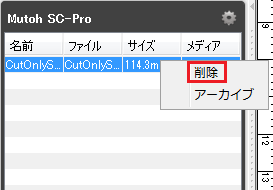
図 2